Rooting Android Device
Rooting android phone is jailbreaking, a meaning of unlocking the installed operating system so you can install any unapproved apps (.apk), which means update Operating System, replace the firmware, overclock the processor, customize anything whatever you want,
Yes, for a normal user of android phone it is not easy to root because we modify to the original operating system. If you do this scary things one wrong click or step can kill your phone to dead.
But, we don't have to worry about it thankfully we have got a wonderful software that run in windows system (its free). I have tested this rooting software with many android phones and the result at the ending was fine.it is very easy to use that lets you to complete the whole process in a very few clicks.
Lets break the jail easy
Things you need to get start
1.Android Phone
2.USB cable
3.Kingo Software
Install android_root.exe
Before you get start it is important to make sure if the USB Debugging mode is selected (tick mark) to do this on your phone
Setting - Developer Option - Debugging Mode
Before you get start it is important to make sure if the USB Debugging mode is selected (tick mark) to do this on your phone
Setting - Developer Option - Debugging Mode
A. Open kingo Software
B. Connect your phone via USB cable
(You can see your phone Model which connected to Kingo software)
D. Now click "Root" to get start the rooting process.
E. Now grant root permission on your Android phone.
F. On your phone you will see "Superrequest ABD Shell(2000) Grant full access to all device features and storage, potentially dangerous" click Grant
G. Now wait for a little while.
thats it, done
B. Connect your phone via USB cable
(You can see your phone Model which connected to Kingo software)
D. Now click "Root" to get start the rooting process.
E. Now grant root permission on your Android phone.
F. On your phone you will see "Superrequest ABD Shell(2000) Grant full access to all device features and storage, potentially dangerous" click Grant
G. Now wait for a little while.
thats it, done

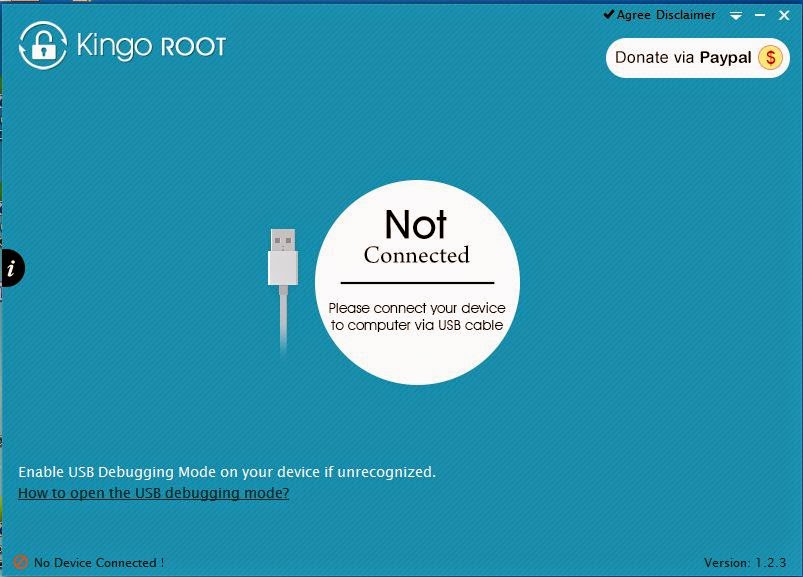
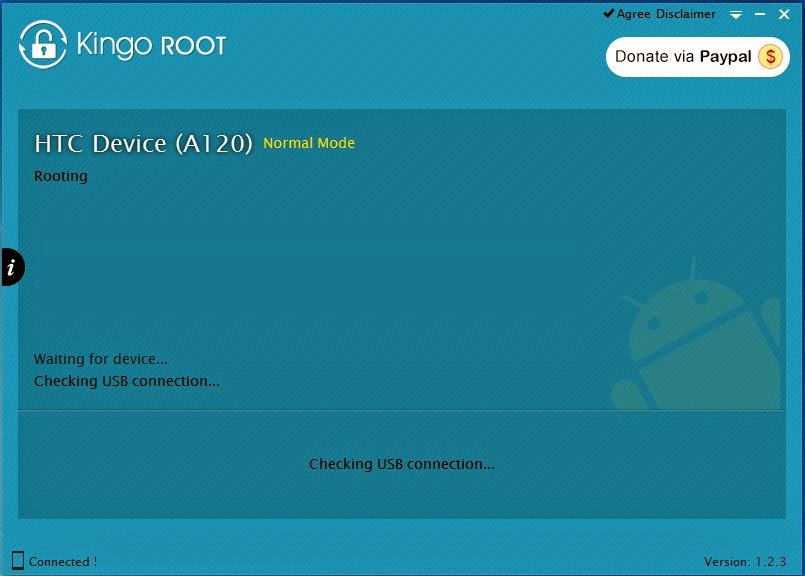




No comments:
Post a Comment